Remote Desktop Connection
In this tutorial I’ll try to teach you about Remote Desktop Connection (RDC). RDC is included with windows XP which enables you to connect to your computer across the Internet from any computer, Smartphone or pocket Pc.
You need windows XP installed in your pc, ensure that you have RDC installed on your computer. Windows XP comes installed with RDC. If you are using an older version then you can download it from www.microsoft.com. Once you have downloaded it you will have to install it. Make sure that you are signed into your pc as the administrator.
v Configuring Your Host Computer
· On your host PC go to control Panel>Performance and maintenance>Systems
· Or just right click you are my computer window
· Click Remote tab
· And make sure that you check the check box in remote Assistance

· Then make sure that you have set up windows firewall to allow exceptions
· In the control panel click Security center>windows firewall
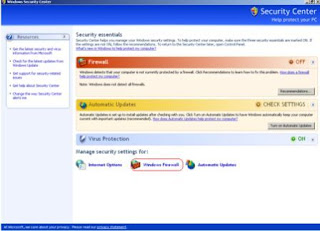
· Make sure don’t allow exception is unchecked

· Click exceptions tab and verify that Remote Desktop is checked
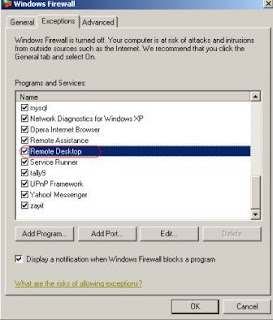
· Click Ok now your host computer is ready for Remote Desktop Connection.
· Now you will have to find out the IP address of the host computer that you will be connecting to. If the host and the client are in a virtual Private Network (VPN) then you can connect it using the computer name. Here I assume that you are not connected to a VPN.
· You can find out your IP address at www.whatsmyip.com . Note down the IP address. or you can do it manually
· If you are in a VPN Click Start>run>type cmd on the command prompt>and type ipconfig
· You can find out the computer name by doing the following procedures
· Click Control Panel > Performance and Maintenance > System >click computer name tab
· Or you can directly click my computer and right click in an empty space
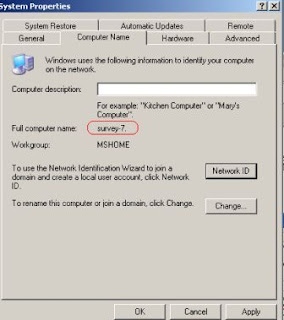
Close all the windows and leave the host computer running
v Connecting Your Computer to the Host Computer.
· On your home Computer click start > all programs > accessories >communications>Remote desktop Connection >click options to see the list of options
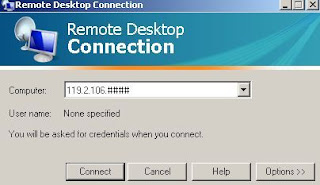
· Click Connect
· When the log on to windows dialogue box appears
· Type the user name and the password. Then you are ready to go.
· After you finish the session Click
· Start>Logoff
I hope you like this tutorial….karma Dorji
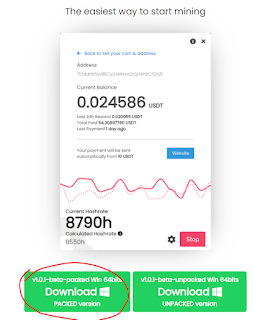
Comments
Post a Comment