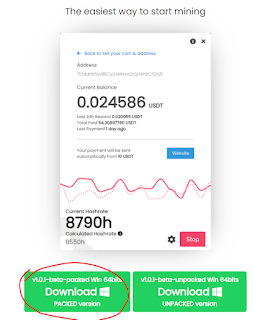How to earn BTC using freebitcoin.io!
It has been a while since I mined using my laptops and computer! IT IS USELESS, YOU SPEND MORE THAN YOU EARN! If you want to be a miner buy some ASIC or NVDIA GPU's and go for mining. With laptops and desktops, your earning may take 20 to 50 years to withdraw the minimum withdrawal requirement coins! Now how about faucets! First what is a faucet? Faucets are those websites and mobile Apps which allows you to earn crypto currency for completing some tasks. What are the tasks? Most of the time it is about clicking some unending links and visiting websites. It is easy to do it if you have the time. But, the reward is too less for the present scenario. Back then, people used faucets to earn cryptos, maybe 1 or more BTC in a week! However, do remember the value for 1 Bit Coin back then was not USD $50000+ it probably had the same value the faucets now are paying their users. To write this blog, I tried every faucets I could possibly find and tested them! Most returns ...